Q: How to encrypt files?
Q: How to create a Open Password for user?
Q: How can I know the machine ID of the user's computer?
Q: What's Product ID
An: How to encrypt files?
Step 1. Add files into the list, you may multiple selects, mouse right-click inside the list for more function.
Step 2. Specify your encryption key, use the encryption key to encrypt files.
Step 3. Click "Convert and Encrypt " to start encrypt.
Screenshot:
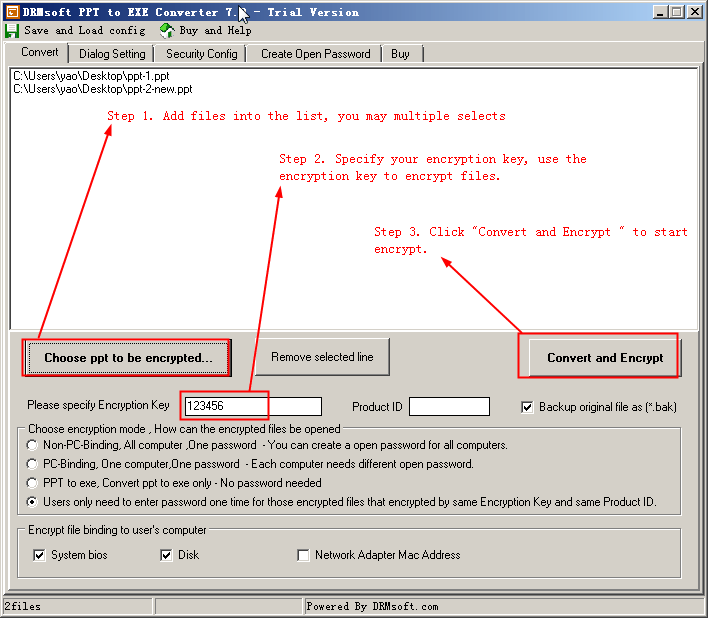
An: How to create Open Password for user?
Step 1, Specify the encryption key you used to encrypt the files .
Step 2, Enter the machine ID of the computer of the user.
Step 3 [optioned],
You can set expiry date or opening times for your user .
Step 4. Click "Create Open Password".
Screenshot:
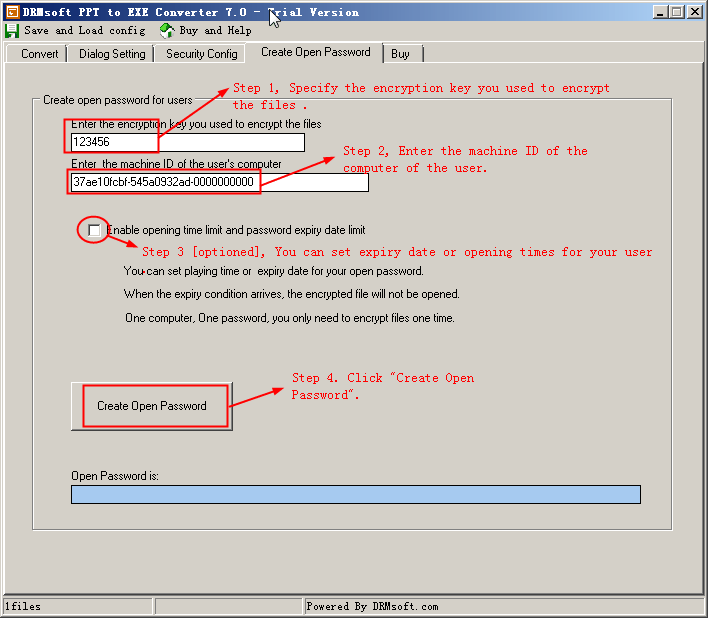
An: How can I know the machine ID of the user's computer?
When a user wants to open an encrypted file, the encrypted file will pop up a dialog box to
request
the user to enter Open Password. This dialog box will display the machine ID of the user's
computer. The user can send his/her own machine ID to you, and you can create Open
Password based on the user's machine ID. After that the user can use this Open Password to Open
your file on his/her computer.
Screenshot:
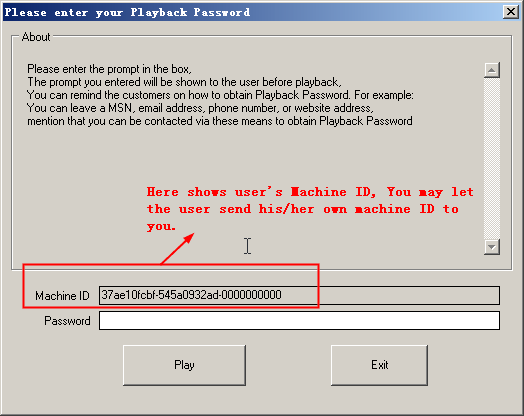
An: What's Product ID?
If you want your user only enter open password one time for some encrypted files, you may specify this files use same Product ID. if your uses input any one correct open password, the others will not input open password again. |

