Main steps:
Step 1. Add video or audio files into the list, you may multiple selects, mouse right-click inside the list to remove or clear list.
Step 2. Specify your encryption key, use this encryption key to encrypt files. You can only specify "123456" as Encryption Key in Trial Version, You need buy a license if you want to use yourself Encryption Key .
You may do some other configuration or settings before you encrypt, for example: you may set background image, watermark and other.
Step 3. Click "Start Encrypt" to start encrypt .
You will get two files after encrypt finished, one is encrypted file, another is backup file。
The encrypted file name is same as your original file name if you set output format is same as original file.
You may delete backup file if you don't need backup file.
Step 4, send your encrypted files to your user, your user can play it on Windows, Android, IOS and Mac OSX, about how to play it on Windows, Android, IOS and Mac OSX, please visit our online help .
Main Screenshot:
* Main step screenshot:
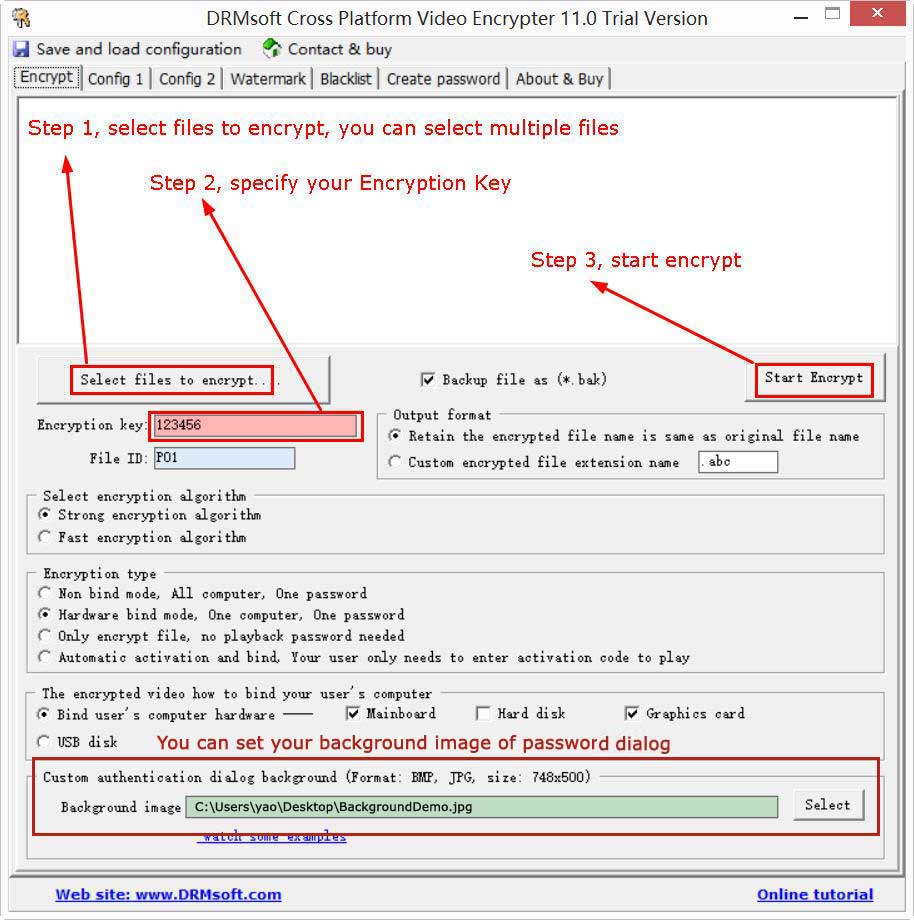
* You will get two files after encrypt finished, You may delete backup file if you don't need backup file.
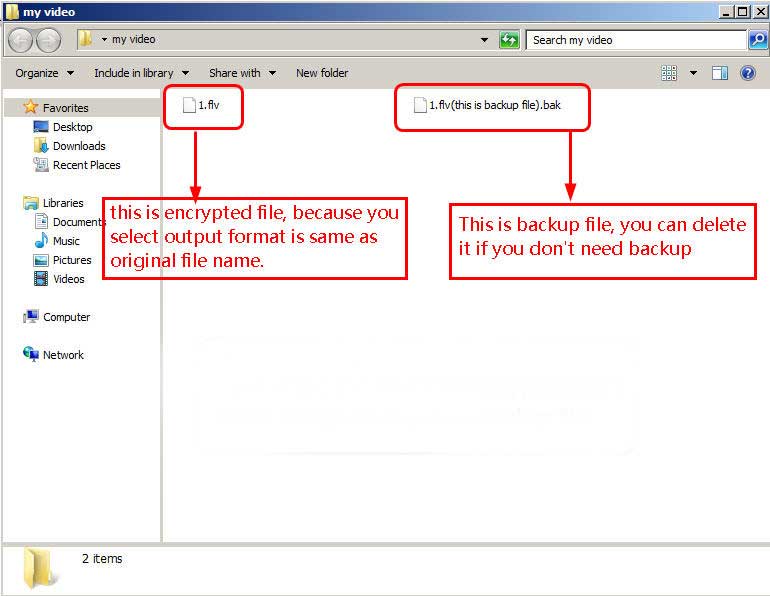
* You can design background image of password dialog when you encrypt, the below is a demo,
download the demo background image

|

